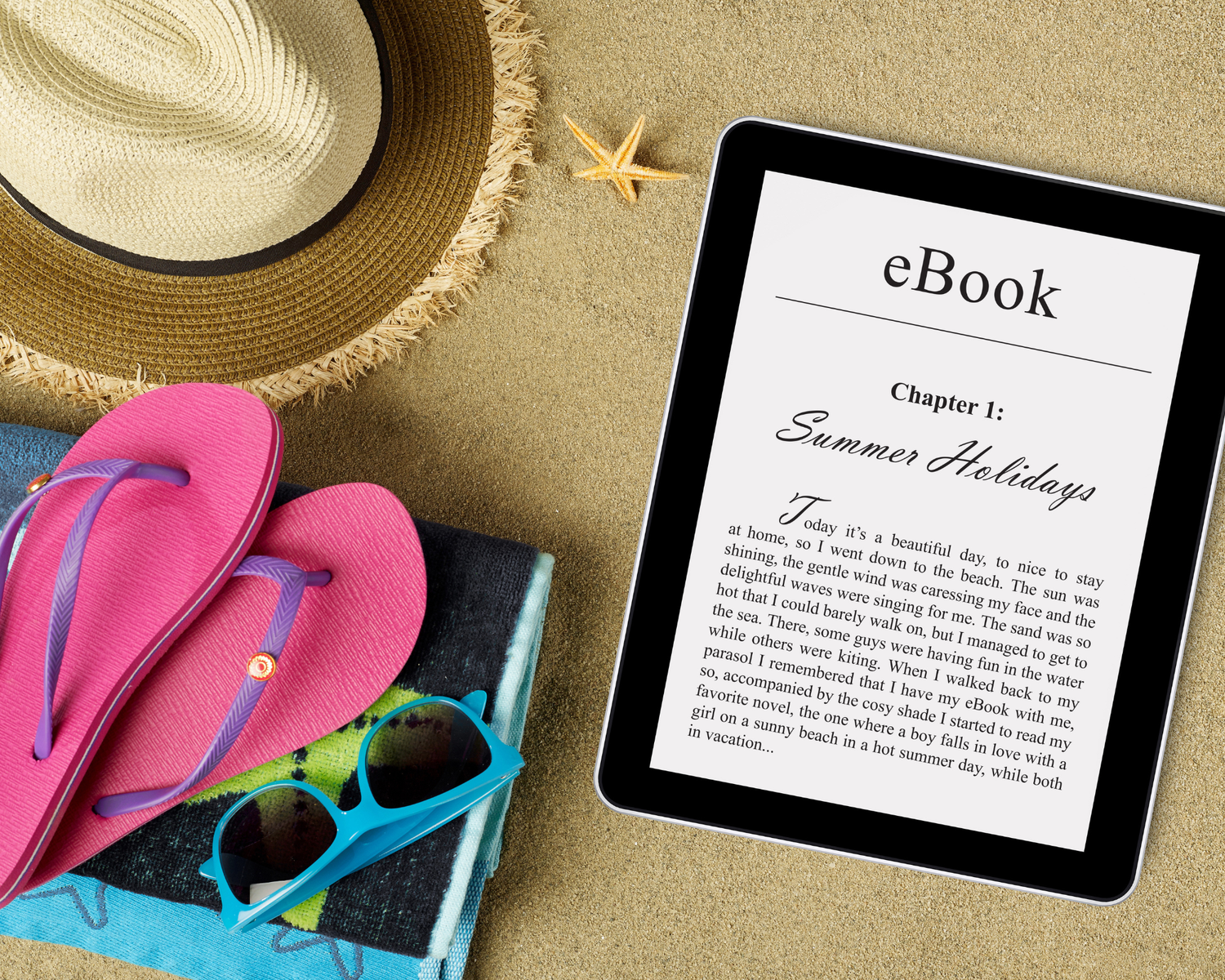A Beginner's Guide to creating Your First eBook
When I began my journey into passive income, my very first venture was creating and selling digital products. It all started when I stumbled across a YouTube video featuring a woman explaining how she earned substantial income selling digital products. At first, I was skeptical—it sounded too good to be true! But my curiosity got the better of me, and I started diving deeper into this intriguing concept.
As I watched more videos, I discovered countless success stories of people who had quit their jobs because their digital product businesses were so profitable. That was the spark I needed to take action. The first product I created was a Done-for-You bundle designed to help others start their own passive income businesses selling digital products. (Yes, the irony isn’t lost on me!) I was so excited about the potential that I found myself working on this project during every free moment—sometimes even while at my 9-to-5 job. The thrill of creating something impactful and the vision of financial freedom kept me motivated.
When it was finally time to launch my first product, I was both nervous and ecstatic. It wasn’t just a launch—it was the beginning of a completely new chapter in my life. That one leap of faith opened the door to a sustainable and scalable passive income stream, and I’ve never looked back. Now, I’m here to share everything I’ve learned with you, so you can take the same leap and start building your own path to financial freedom.
Now, one of the easiest and most accessible digital products to create is an eBook, and it’s a great starting point for anyone looking to build a passive income stream. it took me one week to create my first ebook, and by third week i had 10. here’s how you can easily create an ebook, step by step.
1. Choose Your eBook Topic: The Foundation of a Successful eBook
Selecting the right topic for your eBook is crucial for attracting readers and ensuring its success. Your topic should align with your expertise or passion while addressing a specific need or problem for your target audience. A well-chosen subject can establish you as an authority and drive consistent sales.
Steps to Choose the Perfect eBook Topic
Know Your Audience
Identify their pain points, interests, and goals.
Focus on topics that resonate with their needs or aspirations.
Example: For an audience of busy parents, an eBook on “Quick and Healthy 30-Minute Meals” might be ideal.
Tap Into Your Expertise
Choose a subject where you have knowledge or experience.
This ensures credibility and makes the writing process smoother.
Example: If you’re a fitness enthusiast, create an eBook on “10 Beginner Workouts for Building Strength at Home.”
Solve a Problem
People are more likely to buy an eBook that offers practical solutions.
Address challenges they face, such as saving money, time management, or improving skills.
Example: “How to Save $500 in 30 Days: A Step-by-Step Guide.”
Popular eBook Ideas by Category
"How-To" Guides: Step-by-step tutorials for common goals (e.g., “How to Start a Blog in 10 Easy Steps”).
Niche Expertise: Share specialized knowledge, such as homeschooling strategies, interior design tips, or vegan recipes.
Motivational Content: Inspire readers with personal stories, success journeys, or actionable self-improvement tips.
Storytelling: Share compelling fiction, short stories, or anecdotal advice.
2. Outline Your Content: The Blueprint for a Compelling eBook
Creating a structured outline before diving into the writing process is essential for producing a clear, engaging, and well-organized eBook. An outline not only keeps your content focused but also helps readers navigate and absorb information effectively.
Steps to Craft a Strong eBook Outline
Define the Purpose
Identify the goal of your eBook.
What problem are you solving, and what value will readers gain?
Example: An eBook titled “10 Steps to Financial Freedom” might aim to provide actionable steps for budgeting, saving, and investing.
Segment Your Content into Key Sections
Divide your eBook into logical sections to ensure a smooth flow of information.Common eBook Structure:
Introduction
Clearly state the purpose of the eBook.
Highlight who it’s for and what they will gain by reading.
Example: “This guide is designed for freelancers looking to streamline their finances and achieve long-term stability.”
Main Content
Break the topic into chapters, steps, or themes.
Include detailed explanations, examples, and actionable advice.
Example:
Chapter 1: Setting Your Financial Goals
Chapter 2: Budgeting Basics for Beginners
Chapter 3: Understanding Investments
Conclusion
Recap the main points.
Provide next steps, resources, or encouragement to implement the lessons.
Example: “Now that you’ve mastered these steps, it’s time to put them into action and start building your financial future.”
Organize Subtopics
For each section, create a list of subtopics or questions to address.
Example: Under "Budgeting Basics," include subtopics like tracking expenses, setting spending limits, and using budgeting apps.
Use Readable Formats
Incorporate lists, bullet points, or numbered steps for easy readability.
Example:
“Step 1: List all your monthly expenses.”
“Step 2: Categorize them into needs and wants.”
Tips for a Reader-Friendly Outline
Prioritize Flow: Ensure each section builds on the last, creating a logical progression.
Keep It Actionable: Focus on providing clear steps, solutions, or advice readers can implement.
Anticipate Questions: Address common questions or challenges related to your topic.
Include Visuals: Plan where charts, images, or infographics might enhance understanding.
Pro Tip: Use tools like Notion, Google Docs, or Scrivener to map out your outline and adjust as needed during the writing process. Having a detailed outline ensures your eBook stays focused, valuable, and easy to follow, setting the stage for a professional and impactful final product.
Pro Tips for Topic Selection
Research Trends: Browse Amazon Kindle bestsellers, explore Google Trends, or review popular blog topics in your niche.
Analyze Competitors: Check what eBooks are performing well and identify gaps you can fill.
Engage Your Audience: Poll your followers on social media or ask for their input to find out what they’d love to learn.
Start Small: Begin with a focused topic that can be explored in-depth, instead of a broad, overwhelming subject.
Example:
Instead of writing “A Comprehensive Guide to Gardening,” narrow it down to “Container Gardening for Small Spaces.” Choosing the right eBook topic ensures that your content is valuable, relevant, and has the potential to generate consistent passive income.
3. Write the eBook: Crafting Engaging and High-Value Content
Writing your eBook is where your ideas take shape, transforming from an outline into a polished, informative resource. The focus should always be on clarity, value, and connecting with your audience.
Turn your ideas into impact—follow these steps to create an effective ebook!
Steps to Write an Effective eBook
Start with Your Audience in Mind
Understand who your readers are and what they’re looking for.
Adapt your tone:
Casual learners: Use a conversational and approachable style.
Professional audience: Write formally, with a focus on technical accuracy and actionable insights.
Example: If your eBook is about fitness for beginners, use relatable language like, “Let’s break down exercise into small, manageable steps.”
Choose the Right Writing Tools
Use user-friendly platforms to draft and organize your content:
Google Docs: Collaborative and easy to access across devices.
Microsoft Word: Offers robust formatting options.
Scrivener: Ideal for longer projects with advanced organizational tools.
Pro Tip: Use built-in spell checkers or tools like Grammarly for real-time grammar and style suggestions.
Make Your Content Readable
Structure your text for clarity:
Break it into smaller paragraphs.
Use subheadings to organize content logically.
Highlight key points with bold text or bullet lists.
Enhance with visuals:
Add charts, graphs, infographics, or illustrations to explain complex ideas or break up large blocks of text.
Example: For an eBook on budgeting, include pie charts showing spending categories or tables comparing budgeting apps.
Focus on Value
Provide actionable advice, real-world examples, and clear steps readers can follow.
Avoid fluff—ensure every sentence contributes meaningfully to the reader's understanding.
Example: Instead of saying, “Saving money is important,” explain how to save, such as “Set aside 20% of your income into a high-yield savings account every month.”
Refine Your Content
Edit thoroughly: Check for clarity, flow, and coherence.
Seek feedback: Share drafts with trusted peers or your target audience for suggestions.
Hire professionals if needed:
Freelance writers can help you expand on your ideas.
Editors can refine grammar, tone, and structure for a professional finish.
Additional Tips for a Polished eBook
Consistency is Key: Ensure fonts, headings, and formatting remain uniform throughout the eBook.
Cite Sources: Include references for any statistics, quotes, or data to boost credibility.
Add Callouts: Use callout boxes or quotes to emphasize important points.
Include a Table of Contents: Make it easy for readers to navigate the eBook.
Pro Tip: If writing feels overwhelming, dictate your content using tools like Otter.ai, then refine the transcription into a draft. By focusing on clarity, structure, and value, you’ll create an eBook that engages readers and establishes your authority in your chosen niche.
4. Design and Format: Crafting a Visually Stunning eBook
The design and format of your eBook play a crucial role in capturing readers' attention and ensuring they enjoy the reading experience. A well-structured layout not only enhances readability but also establishes credibility and professionalism. Here's how to create an appealing eBook design:
Key Tools for eBook Design
Canva: Ideal for beginners with customizable templates tailored for eBooks.
Adobe InDesign: Best for advanced users who want precision and design flexibility.
Microsoft PowerPoint: A versatile option for simple layouts, especially for slide-based eBooks.
Steps to Design a Professional eBook
Start with an Eye-Catching Cover
Why It Matters: The cover is the first thing readers see, so it must stand out.
How to Create:
Use platforms like Canva for pre-designed eBook cover templates.
Match the cover design to your audience and theme.
Example:
Professional Topics: Opt for minimalist designs with clean lines and neutral colors.
Creative/Lifestyle Content: Use bold colors, dynamic layouts, and engaging visuals.
Pro Tip: Canva’s drag-and-drop interface makes it easy to experiment with design elements like fonts, images, and icons.
2. Choose the Right Template
Search for “eBook templates” on Canva or Adobe platforms.
Select a template that aligns with your topic and audience.
Example: A travel guide might use vibrant, photo-heavy layouts, while a financial guide benefits from simple, graph-oriented designs.
Customization Options:
Start from scratch if you want a unique look tailored to your branding.
3. Maintain Consistency in Fonts and Colors
Fonts: Pair two complementary fonts—one for headings and another for body text.
Example: Use a bold sans-serif font for titles and a clean serif font for body text.
Colors: Stick to a cohesive palette that reflects your theme.
Canva offers pre-made color palettes to simplify your choices.
Pro Tip: Use no more than three primary colors to avoid overwhelming the design.
4. Enhance with Visuals and Infographics
Break up text with images, charts, or icons to make your content more engaging.
Use high-quality visuals to maintain professionalism.
Example: A fitness eBook might include exercise diagrams or before-and-after charts.
5. Leverage White Space for Readability
Avoid overcrowding pages with text or visuals.
Ensure sufficient margins and spacing between sections to guide the reader's eye naturally.
6. Optimize for Digital Platforms
Ensure your eBook is mobile-friendly, as many readers will access it on phones or tablets.
Test your design on various devices before finalizing.
Why Canva is a Great Option
Beginner-Friendly: Drag-and-drop tools make designing accessible to everyone.
Free and Pro Features:
The free version includes a wide range of templates, fonts, and design elements.
Canva Pro unlocks premium features like advanced templates, exclusive fonts, and additional storage.
Integration: Easily export your eBook in high-quality PDF format for sharing or selling.
Tips for Customization
Typography:
Use bold, large fonts for titles.
Incorporate italics or underlines to emphasize key points.
Color Palette:
Stick to brand colors if applicable.
Explore pre-made palettes for a cohesive aesthetic.
Page Layout:
Alternate between text-heavy and image-heavy pages to maintain interest.
Pro Tip: Canva offers a “magic resize” feature in its Pro plan, allowing you to repurpose designs for other platforms, such as social media posts or promotional graphics. A polished, professional design not only enhances your eBook’s appeal but also ensures your content is digestible and enjoyable for readers. Invest time in creating a visually stunning layout that complements your valuable insights.
5. Add Finishing Touches
Include a Table of Contents at the beginning for easy navigation.
Add a Call-to-Action (CTA) at the end, such as links to your website, social media, or related products. (This is an excellent strategy to increase brand visibility, drive traffic to your website, and potentially boost sales for other products or services you offer)
Incorporate a professional bio page about the author—you
It’s crucial to proofread your eBook multiple times before launching it. You might even consider asking a trusted friend or colleague to review it for you. I can’t count how many times I thought my product was ready, only to discover overlooked errors or areas that needed rewording. Thorough proofreading ensures your eBook is polished and professional, making a lasting impression on your audience.
6. Download Your eBook
Once you've completed your eBook design, the final step is to download it in a format that’s professional, shareable, and compatible with your distribution platform. Here's how to ensure your eBook is ready for readers:
Steps to Download Your eBook
Review Your eBook
Proofread the content for typos or errors.
Ensure the layout is consistent across all pages.
Test hyperlinks to confirm they work properly.
Example: Ensure clickable URLs or buttons redirect to the correct web pages or resources.
Choose the Right Format
PDF Standard: Suitable for digital distribution (e.g., email or website downloads).
PDF Print: High-resolution format ideal for physical printing or professional-quality presentation.
Download via Canva
Click on the Share button in the top-right corner of Canva.
Select Download from the menu.
Choose your preferred format (PDF Standard or PDF Print).
Tip: If your eBook contains high-quality images or detailed graphics, opt for PDF Print to maintain sharpness.
Check File Size
Large files may take longer to load or send via email. Compress the file if needed while ensuring the quality
remains intact.
Tools like Adobe Acrobat or online compressors can help reduce file size without sacrificing quality.
Embed Hyperlinks
Make your eBook interactive by embedding clickable links:
Highlight text or buttons.
Click the link icon in Canva’s toolbar.
Enter the desired URL and apply.
Pro Tip: Use shortened URLs for a cleaner look, such as through Bitly or TinyURL.
Test the Final Version
Open the downloaded file on various devices (e.g., desktop, tablet, and smartphone) to ensure compatibility.
Verify that all clickable links and interactive elements function properly.
Save and Backup
Store a copy of your eBook in cloud storage (e.g., Google Drive or Dropbox) for easy access and sharing.
Save the original Canva project in case you need to make future edits.
Additional Tips for Distribution
Add your branding (e.g., logo or watermark) for a professional touch.
Consider creating two versions:
Free Version: Basic content to use as a lead magnet.
Premium Version: Expanded content with added value for purchase.
If offering the eBook via email, test the file size to ensure it’s deliverable.
By following these steps, you’ll ensure your eBook is polished, professional, and ready to impress your audience. Downloading your eBook with active links and optimal formatting enhances its usability and value for readers.
📚💻 Skip the hassle of creating eBooks from scratch! Grab my Done-For-You eBook Bundle with Master Resell & Private Label Rights. 💡 Perfect for selling, branding, or scaling your business instantly. Get yours now and start earning 100% profit today! 🚀
7. Sell or Distribute Your eBook
Distributing your eBook effectively is crucial for maximizing reach and sales. Whether you’re targeting niche audiences or aiming for a global presence, selecting the right platform and strategy will set you up for success. Here’s a detailed guide to help you decide where and how to sell or share your eBook.
Popular Platforms to Sell Your eBook
Etsy
Best For: Niche topics, creative eBooks, templates, or DIY guides.
Why Choose Etsy: It’s a well-established marketplace with an audience already looking for unique digital products.
Setup Tip: Use SEO-friendly titles and tags to ensure your eBook appears in search results.
Amazon Kindle Direct Publishing (KDP)
Best For: Reaching a global audience and publishing in multiple formats (e.g., Kindle and paperback).
Why Choose KDP: Amazon’s massive user base allows for broad exposure, especially if you optimize your listing with targeted keywords.
Pro Tip: Enroll in Kindle Select to make your eBook available in Kindle Unlimited, increasing visibility among subscribers.
Gumroad or Payhip
Best For: Selling directly to your audience without intermediaries.
Why Choose Gumroad or Payhip: These platforms are user-friendly and allow for customizable landing pages, subscription options, and analytics tracking.
Bonus: Both platforms support promotional tools like discount codes and bundles.
Your Website or Blog
Best For: Building brand authority and fostering a direct connection with your audience.
Why Choose Your Website: Selling eBooks on your site eliminates platform fees, giving you full control over pricing, branding, and customer interactions.
Pro Tip: Use tools like Shopify, WooCommerce, or PayPal to set up a seamless checkout process.
Other Distribution Methods
Social Media: Share links to your eBook on platforms like Instagram, Pinterest, and LinkedIn. Use visually appealing graphics or teaser content to grab attention.
Email Marketing: Promote your eBook to your mailing list with exclusive discounts or bonuses for subscribers.
Lead Magnets: Offer a free excerpt or a condensed version of your eBook as a lead magnet to grow your audience and upsell the full version later.
Third-Party Marketplaces: Platforms like Smashwords or Blurb provide additional distribution channels for niche genres.
Tips for Success
Create a Landing Page
Design a dedicated sales page that highlights the eBook’s benefits, includes testimonials, and has a clear call-to-action (CTA).
Use platforms like Leadpages, Carrd, or your website to create an engaging landing page.
Price Strategically
Research competitors’ pricing to find a competitive yet profitable price point.
Offer introductory pricing or time-sensitive discounts to encourage immediate purchases.
Promote Consistently
Regularly share updates, reviews, and promotions on social media to keep your eBook top of mind.
Use tools like Canva to design eye-catching graphics for your promotional posts.
Track Performance
Use analytics tools (e.g., Google Analytics, Gumroad’s built-in dashboard) to monitor sales trends and customer demographics.
Refine your marketing strategy based on data insights.
Distributing your eBook effectively requires a balance of choosing the right platform, leveraging marketing strategies, and continuously optimizing your approach. By following these steps, you’ll position your eBook for success and connect with your target audience in meaningful ways.
What’s your ebook idea, or what’s holding you back from starting? Share in the comments—I’d love to cheer you on! And if this post inspired you, don’t forget to share it with someone ready to write their story. Let’s create something amazing!